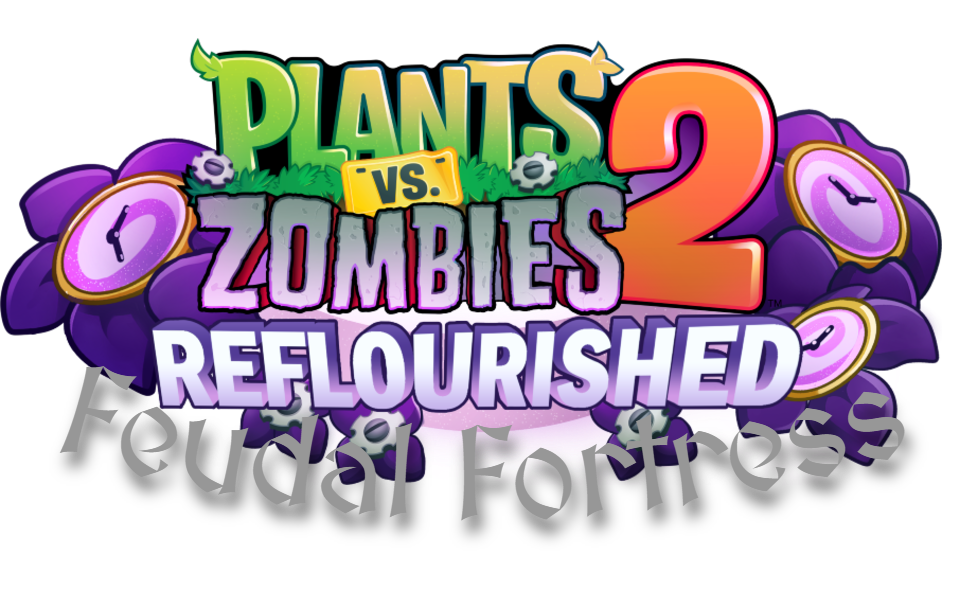
Feudal Fortress - A PvZ2 Reflourished Level Pack
A downloadable mod for Windows and Android
The castle calls for your command!
Experience what a Dark Ages Epic Realm could look like with the Feudal Fortress!
Stop the medieval merge of Modern Day and Dark Ages by defeating Zomboss and his Dark Dragon 3.0! Play 20 levels with new gimmicks, a new brain buster, new zombies, and more!
Download
Install instructions
Step 0: Make sure you have the PvZ2 Reflourished mod downloaded. If you do not have the Reflourished mod downloaded, refer to this tutorial:
Step 1: Download and extract the .zip file.
Step 2: Go to CDN.9.4 (Android -> data -> com.ea.game.pvz2_rfl -> files -> No_Backup -> CDN.9.4).
Step 3: Go to a folder in CDN.9.4 named "LEVELS" or "levels". If the folder does not exist, you may need to make it in that directory.
Step 4: Move the level files into this directory.
Step 5: Go to the level that you named the file after. EXAMPLE: egypt1 = Ancient Egypt Day 1 , cowboy13 = Wild West Day 13
Step 6: Enjoy the level! If you wish to allow the previous level to return, you will need to delete the archived level/custom level from the CDN.9.4/levels directory.





Leave a comment
Log in with itch.io to leave a comment.